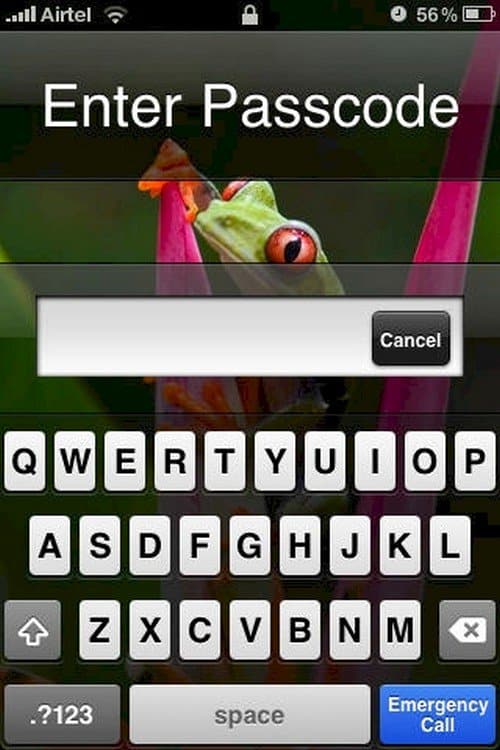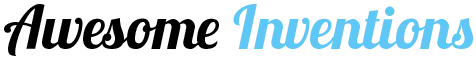Most of us have owned an iPhone at some point in our lives and we probably think we know all there is to know about them. Smartphones are so handy in our modern-day lives for keeping up with email, social media, photos, music, banking and so much more. Did you know though, that there are lots of different ways to get the most out of your iPhone? Some of these tips you may not have come across before, take a look!
Use Guided Access to keep little hands from tapping on things they shouldn’t when playing with your iPhone. Settings > General > Accessibility > Turn On Guided Access.

You can turn auto focus off by pressing down on the screen while in camera mode until you see the ‘AE/AF LOCK’ message.
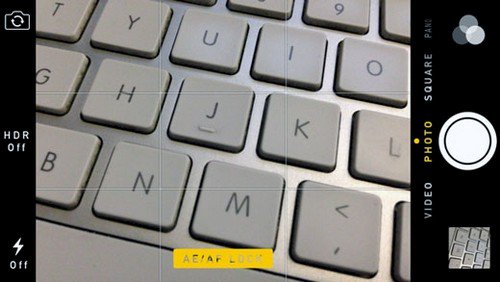
Ask Siri what your favorites on Twitter are saying and their most recent Tweets will come up on screen.

Use your iPhone as a laptop by pairing it with a Bluetooth keyboard.
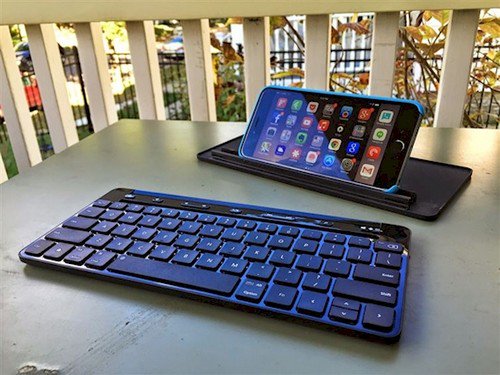
Put your iPhone into airplane mode to make it charge far quicker.
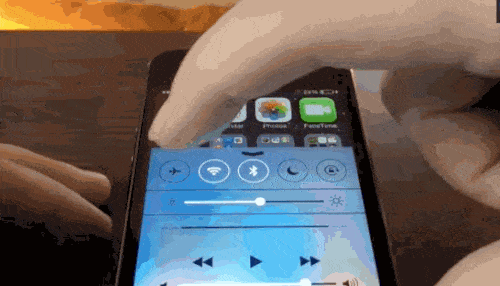
This is so cool!
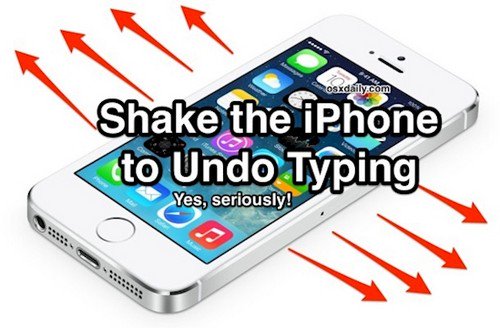
You can use your volume buttons to take photos in the camera app.

To change your display screen for night time viewing go to Settings > General > Accessibility and turn on Invert Colors.

Rather than putting up with the hassle of switching to the numerical keypad, hold the ‘123’ button and slide to your desired numbers!

Your phone will take a series of photos when you hold down the capture button when you’re in the camera app.

Siri can tell you what planes are flying near your location, their destinations and more!

Swipe in your texts to view time stamps.
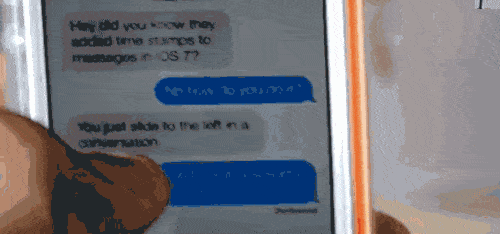
Your iPhone can be used as a level!

Your phone can track everything you do, every day and everywhere!

Add web suffixes by pressing the “.” key while typing the URL you want.
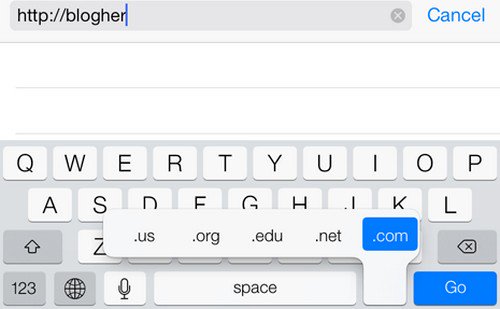
Create a longer passcode than the usual four-digit pin. Go to Settings > General > Passcode Lock > Turn Off Simple Passcode.