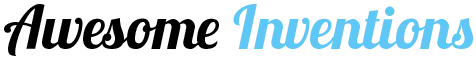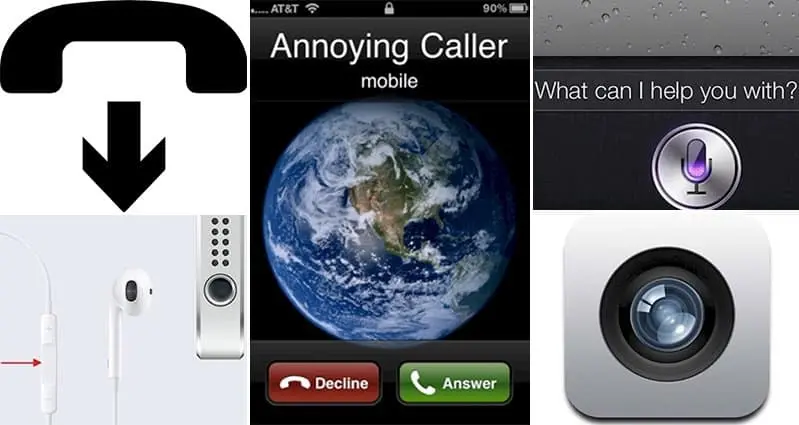If you still have the headphones that came with your iPhone, you’ve probably been putting them to good use by listening to some tunes or possibly even taking some calls hands-free, which are the standard functions. We’re sure you know that there are buttons on there to control the volume of music and calls, but there’s way more that they can do, and we bet you didn’t know about most of it! Check out these 11 things you probably didn’t know your iPhone headphones could do!
Click the center button once to pause a playing song or video, or to play a song or video which is paused.

Press and hold the center button to activate ‘Siri’.

Double click the center button on your headphones to skip to the next song.
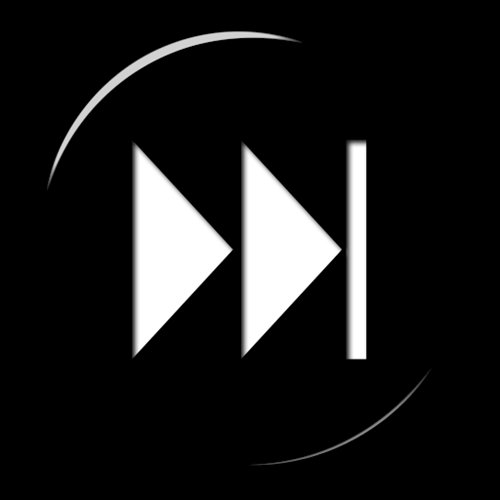
To fast-forward a song, double click the center button but hold it on the second click.
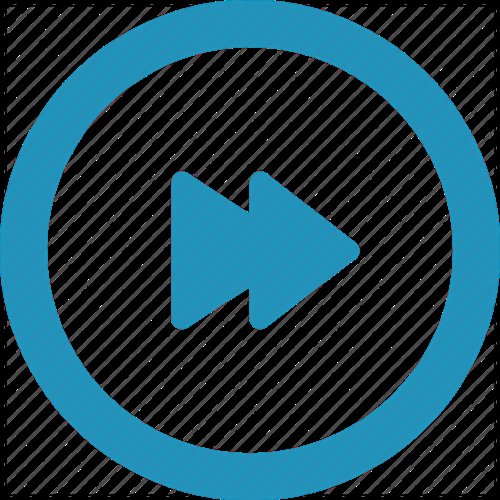
Click the center button three times and hold to rewind through a song.

To skip to the beginning of a song (or to the previous song if you already are at the beginning of a song), click the center button three times.

To take a picture while in the camera app, simply press either the up or down volume button.

To answer a call, click the center button.

If someone calls while you’re already on a call, click the center button to answer the new call and put the current caller on hold.

If someone calls when you’re already on a call and you want to ignore the second caller, press and hold the center button for a few seconds.
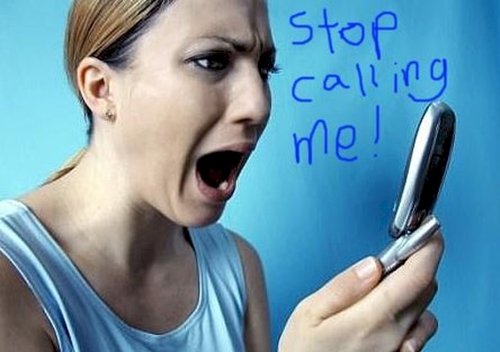
To hang up a call, just press the center button once.
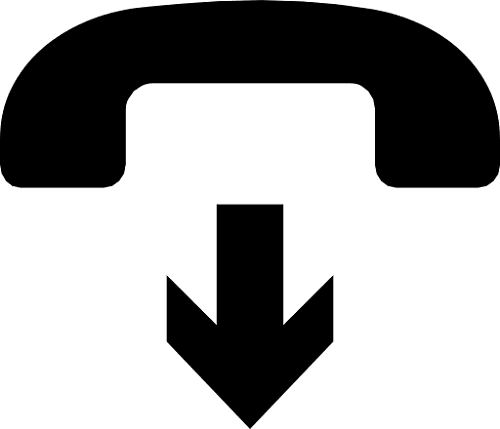
Source: 1