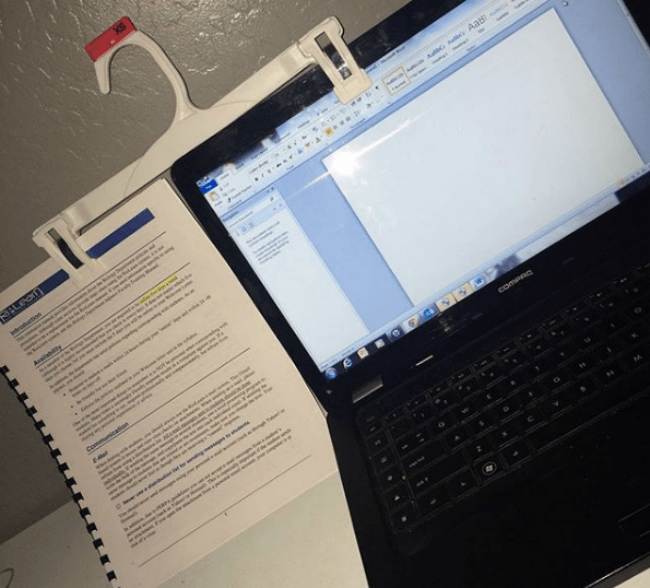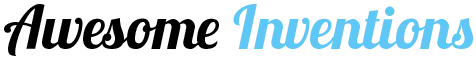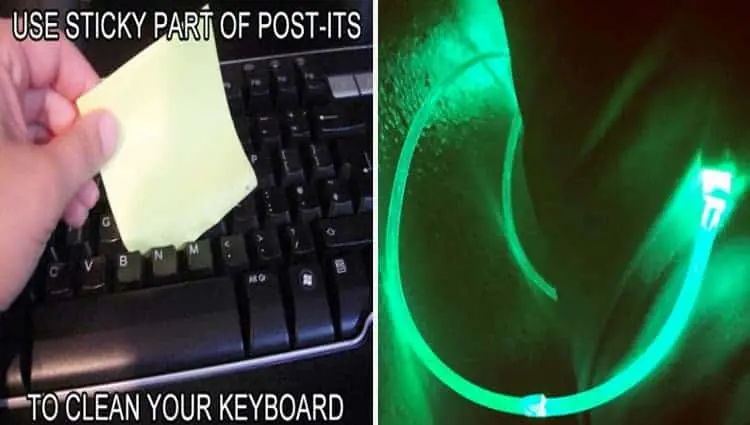Life-changing hacks are so popular these days because a lot of DIY solutions cause an inconvenience. People just don’t seem to have the patience either because of how busy they are, so fixing things quicker is a must. Anyway, there’s nothing better than sorting something yourself with some useful tips. Some are even life-changing hacks, too.
These days, there are a lot of things we can fix using what we readily have at home, so here we have some useful and life-changing hacks that can be a solution to your everyday problems.
If you don’t have a selfie stick, then you can always make a DIY one.

If you’re tired of always having to get a new charger because your cords keep breaking, the spring from a ball pen will do the trick.

Create your own macro lens with simple objects. By using a laser pointer, take off the lens beneath the cap, and then take a bobby pin and sandwich it inside its arms. Lastly, tape it over your phone’s camera and use it to magnify objects.
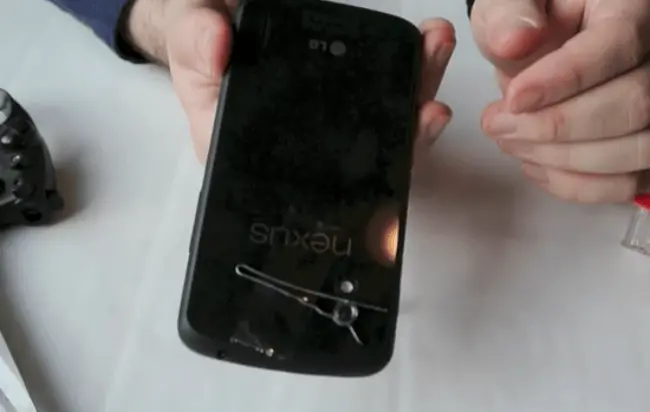
When you just don’t like sharing your password every single time, you can always make a QR password so your guests can access your internet.

Did you lose your phone and it’s on silent? Fret not.
iPhone users can always use the Find My Phone app on their phone, while Android users can use the Google Device Manager while using someone else’s device.
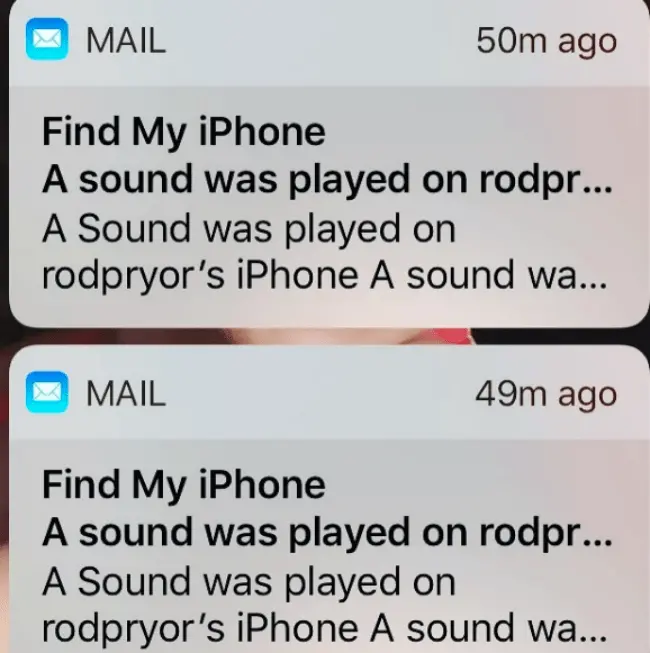
You closed the tab accidentally? No problem! For Mac users, Command + Shift + T will reopen the tab. While for windows users, it’s Crtl + Shift + T. A great tip!

If you’re going to replace your cracked screen, first cover the screen using packing tape before removing it. This will prevent you from making a mess, and any kind of injury.
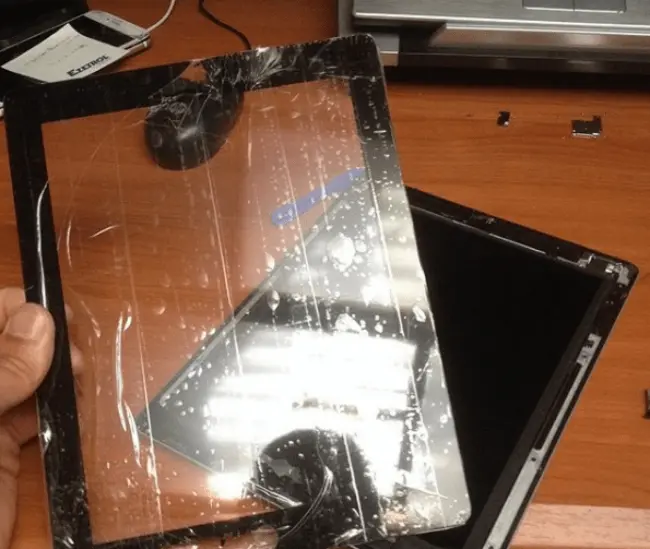
When you’re too tired to proofread your long essay, just go to Google Translate and paste your paste it there. Listen to it by hitting the speaker icon. This will help you spot any typos you made easily.
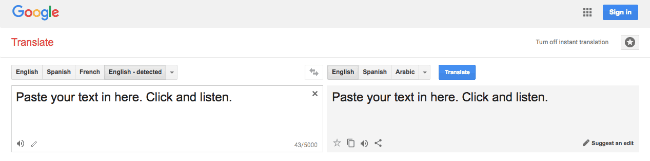
If there’s no ruler available to use, just set a ruler wallpaper.
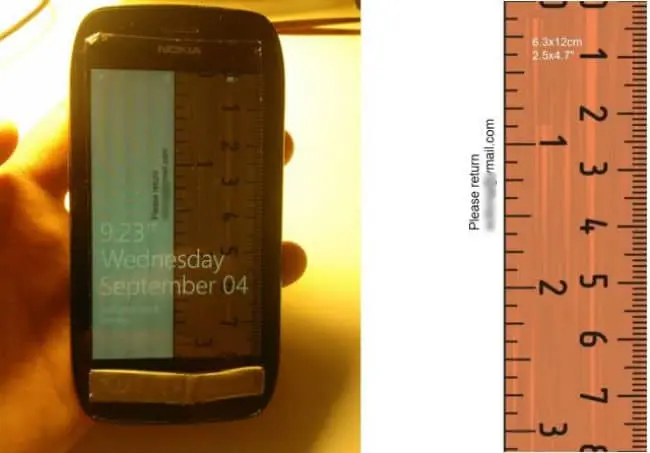
Problem solving tips and tricks you will love
Did you forget to log out your Facebook account from a different device? Log in again using your normal device, then go to settings. Select security and login, so you can see where you logged in and now close any open sessions.
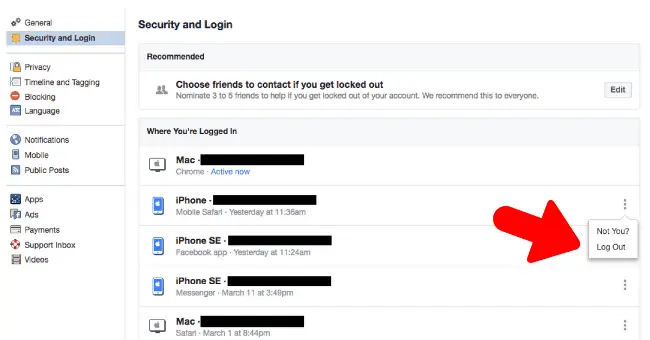
Does it always confuse you which cord is connected to which device? Use your bread clips.

Does your cord keep falling behind the furniture? A lego figure’s hand is perfect to hold cords.

A glow in the dark paint will help you find your charger at night time.

A wobbly keyboard? Fix it using a large binder clip. Problem solved!

Can’t reach between the keys of your keyboard?
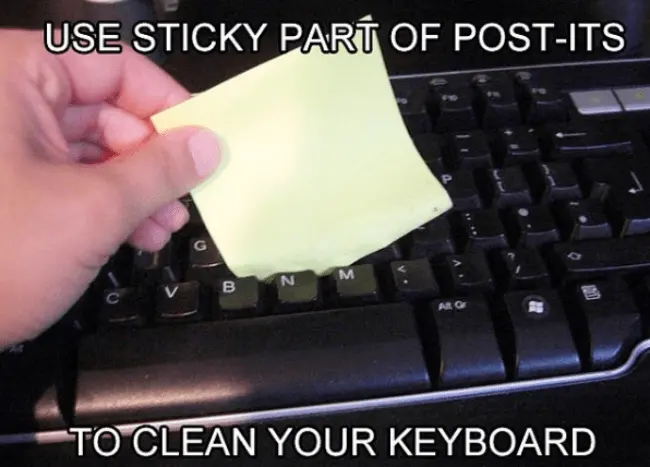
And finally, using a hanger, grab one side of the laptop and use the other for your papers. This will help you finish your work faster.